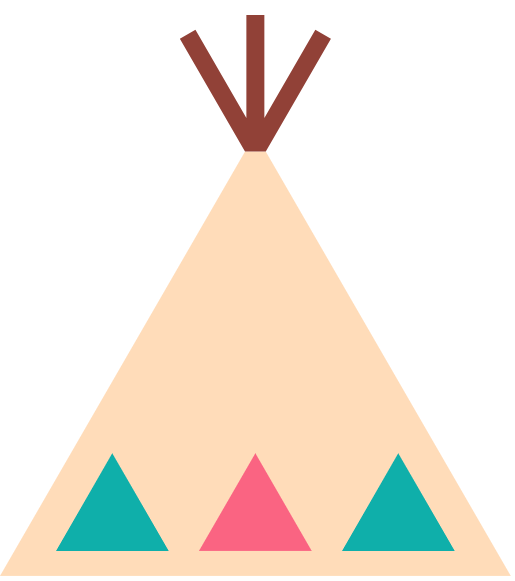How to bind Taobao shop?
How to bind Taobao shop?
1. Log in to your "tonis" account.

2. Click "personal center".

3. Click "authorization" published on Taobao.
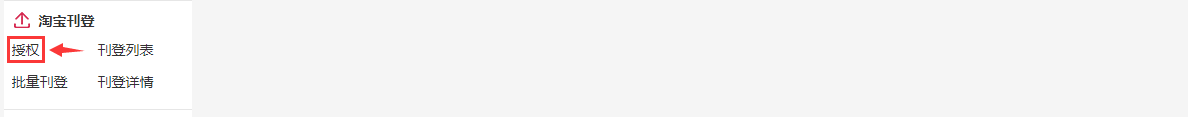
4. Click "add product authorization" and enter the store information "authorization and login" to complete the commodity authorization.
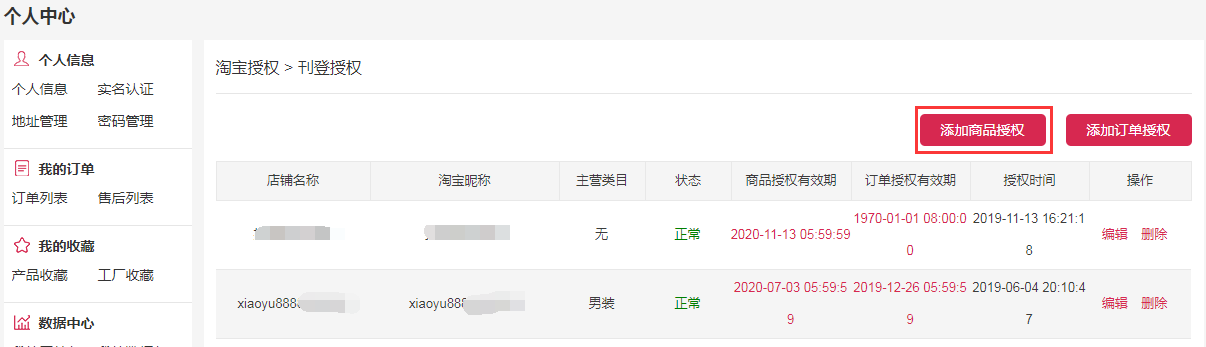

5. Click "add order authorization", you will be prompted "you have not ordered the app, please go to the app market to order, click go".
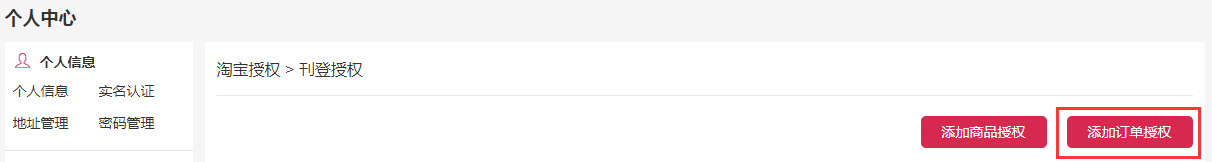
6. Select service version service cycle buy now. (Taobao agent is the order assistant who must order Ali services)

7. Order completed and Taobao store authorization completed.


 简体中文
简体中文
 Shopping Cart
Shopping Cart