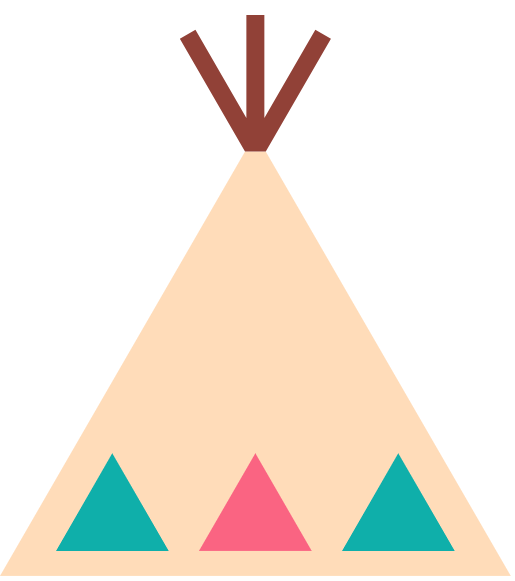How to bind coupang store?
1、 Log in to the "Toonies" account and click the personal Center - & gt; Coupang - & gt; to grant authorization.

2、 Click "add"
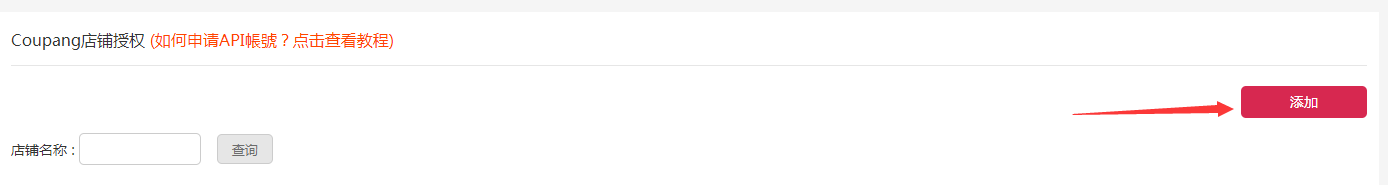
3、 Apply for API account
be careful:
① Before starting this step, you must register as a seller on the wing website
② You can directly from wing( https://wing.coupang.com )Apply for OpenAPI key
③ The key will be released immediately after application, but it may take 24 hours to take effect. Please bind the store the next day
3-1 obtaining access_ Key and secret_ KEY
① Click the left menu: seller information - & gt; Other merchant information - & gt; Issue the open API key and click the "get API key" button
② Check the "agree to API terms of use" and "agree to use category automatic matching" option boxes, and click the "agree to terms and obtain key distribution" button
③ Copy and saveACCESS_ KEYandSECRET_ KEY.

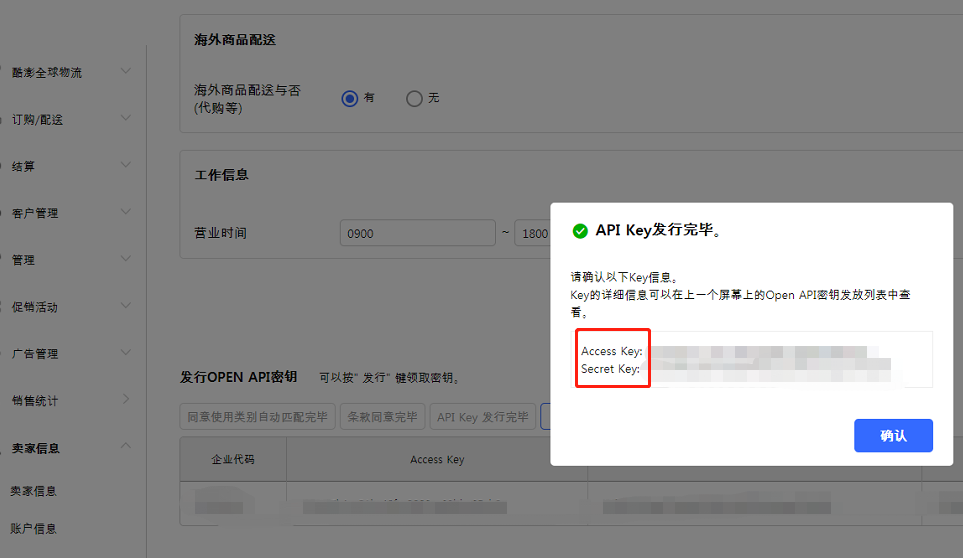
3-2 obtaining vendor ID
Click the left menu: seller information - & gt; Other seller information - & gt; Issue the open API key, and the column "enterprise code" isVendor ID.

3-3 get vendoruserid
Click the left menu: seller information - & gt; Account information, column "Id" isVendor User ID.

4、 Fill in the authorization information
① Store name can be customized
② Access key, secret key, vendor ID, vendor user ID are obtained from step 3
③ Select site
④ Select whether to send on behalf
⑤ Submit authorization
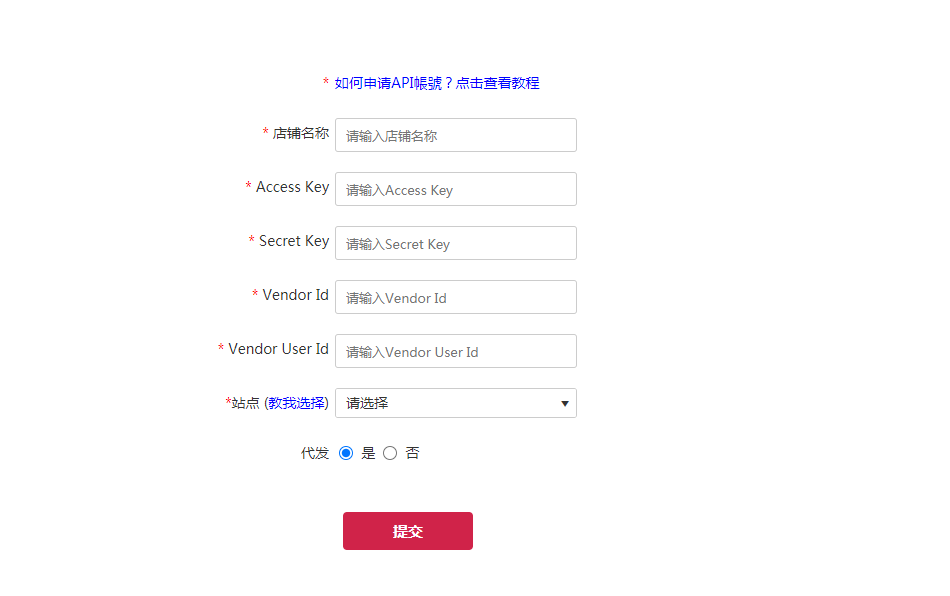


 简体中文
简体中文
 Shopping Cart
Shopping Cart