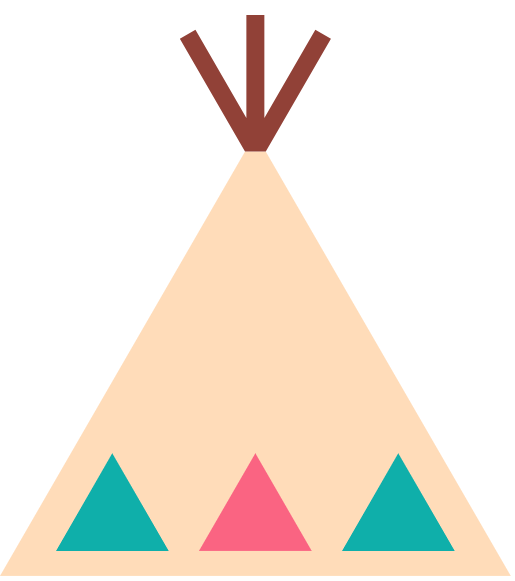How do I use the Rakuten seller promotion tool?
How to select promotion activity type
Each promotion has a different business purpose When selecting a promotion type, you should first determine the results you want The following list of common results and corresponding promotional activities may help you determine the type of promotional activities most suitable for your specific business situation
Move inventory to make room for new items: product discount promotions allow you to offer discounts on specific items and encourage customers to buy them
Attract new customers to your store: coupon promotions can increase customers' willingness to shop in your store Since the store coupon can be reserved for future use, it can remind customers to remember to come back to your store
Encourage customers to return: exclusive special promotions allow you to give discounts to specific customers according to customers' orders, and it is also a great way to build relationships with individual customers Store coupons, buy one get one free and product discounts can also increase customer loyalty
Create excitement during festivals and special events: point reward promotions give shoppers who place orders more Lotte points, which is also a way to increase sales during festivals and special events You can profit from the excitement generated by Lotte points promotion, and you can give customers additional points in addition to the points already provided by Taiwan Lotte market Lotte super sells discounts for specific goods, so you can also take advantage of the excitement throughout the shopping center to hold commodity discount promotions
Establish relationship with freight companies: Freight discount promotion can provide you with freight free discounts. At the same time, it is also a great opportunity to establish a cooperative relationship with freight companies For example, if the freight company agrees to bear part of the freight cost, it can not only increase the sales of your store, but also improve their performance
Encourage shoppers to spend more money: some promotions can set a minimum purchase amount or necessary purchase quantity to encourage shoppers to spend more money and buy more goods These promotions include store coupons, order discounts, freight discounts and tie - in discounts Setting purchase amount and quantity requirements for promotional activities can ensure that each order can be profitable, prevent customers from buying too many goods at preferential prices, and let you better control the budget of promotional activities
You can use the promotion web page to create and edit marketing campaigns and set the duration of marketing campaigns

You can filter your promotional activities according to the status of promotional activities by using pre-set screening criteria such as draft, scheduled, in progress and closed To view all promotions, click all You can also arrange promotions according to the start date or end date
You can use the filter by type menu to filter your promotions by promotion type
Discount prices may not appear on the search page until up to 90 minutes after the promotion is established
You can create up to 100 valid promotions and keep up to 300 promotions, including those that have been checked out After reaching the maximum of 100 valid promotions, you can delete some old promotions to make room for new promotions You can also create up to 10 non overlapping whole store reservation promotion activity schedules, including non overlapping promotion activities for the same product
How to create a promotion
1. Browse the promotion and select Create promotion to access the create promotion web page
2. Enter the promotion name
3. Click status: enabled, to enable promotional activities Status: deactivated. Promotional activities will be deactivated
Note: the default status of promotional activities is deactivated Set to status: deactivated promotions will be displayed under the draft filter on the promotion web page You must change the status of the promotion to enabled to enable the promotion
4. Select the start and end date and time of the promotion Press a calendar icon to display the calendar in which the current date has been selected by default
5. Select promotion type Please fromType of promotionForm, click the desired promotion type to set your promotion conditions After setting the promotion conditions, the promotion is established
Promotion type and description
Commodity discount: applies a discount to a specific commodity
Store wide product discount: apply discount to all products
Order discount: when the customer spends a certain amount in your store, the discount will be applied to the total order
Tie - in discount: a discount is given when a customer purchases a specified combination of goods
Exclusive offers: select some products from existing products and provide them to specific customers during promotional activities You can choose to set the discount applied to these products
Freight discount: when customers spend a certain amount in your store, a percentage discount on freight is provided
Point reward: reward customers who shop in your store with Lotte points
Store coupons: establish coupons you want to give customers, and provide them with a fixed amount or percentage discount for the goods in your store
Buy one get one free: select some of the existing goods. During the promotion period, as long as customers buy these goods, they can get the same goods for free
Note: if you hold both commodity discount promotion and freight discount promotion in your store, the freight discount will be applied after the commodity discount For example, if your "Freight discount" promotion stipulates that the freight free service is provided as long as the purchase amount reaches NT $8000, you can get the freight free service only when the total amount of goods after deducting the commodity discount is NT $8000
For details of marketing campaign settings, please see the link:
https://rms.rakuten.com.tw/contents/static/doc/RMSUserManual_TW/main.htm#GlobalIchiba_RMSManual/ShopManual/Marketing/MarketingTOC.htm?TocPath=%25E8%25A1%258C%25E9%258A%25B7%25E6%25B4%25BB%25E5%258B%2595%257C_____0


 简体中文
简体中文
 Shopping Cart
Shopping Cart