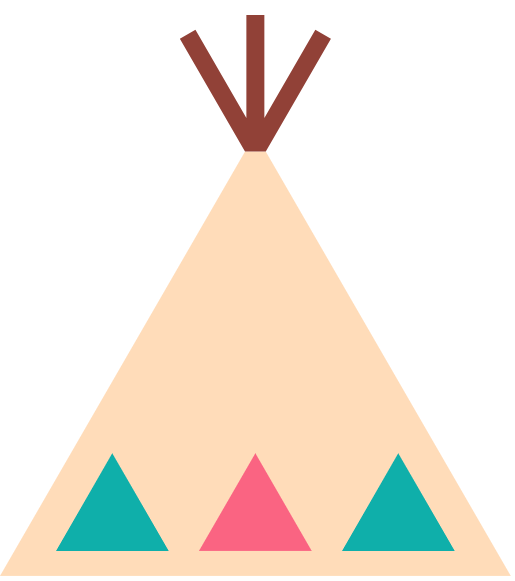How to bind base stores?
1. Log in to your"Toonies"account number. Personal Center-Base publication-to grant authorization.

2. Click"add to".
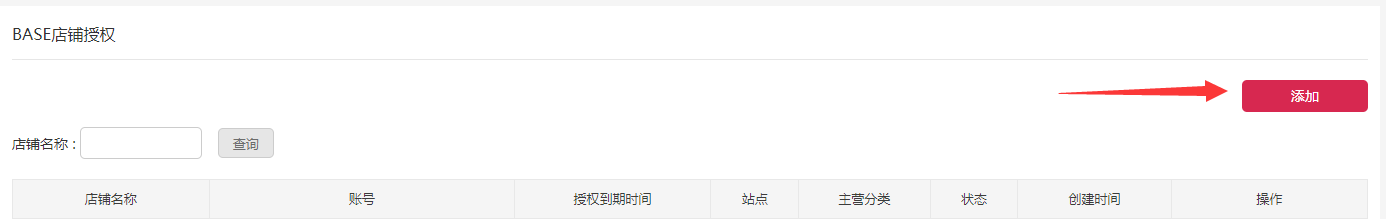
3. Fill in the authorization information and submit it

Base store API Certificate Application Tutorial
1、 Get store URL
1.1 open your WordPress website, please check the upper right corner of the home page The URL must contain complete HTTP or HTTPS
1.2 as shown in the figure below, the red arrow stores url
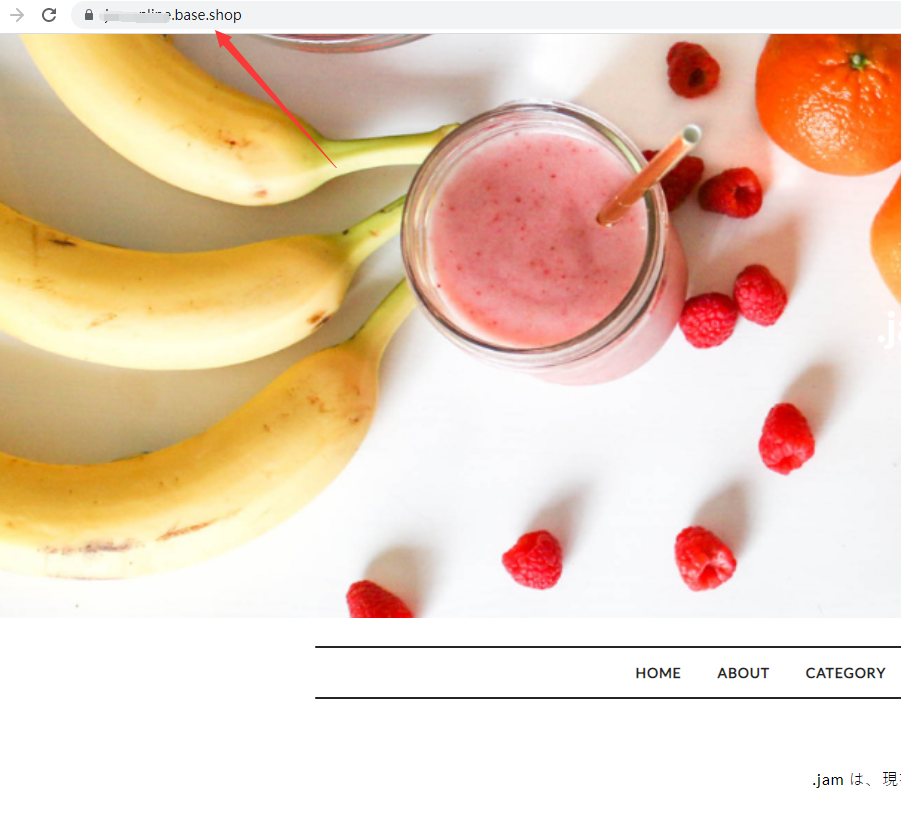
2、 Application API
2.1 log in to base developer background developers thebase. In, please check the application of the menu

2.2 as shown in the figure below, click the Apply button
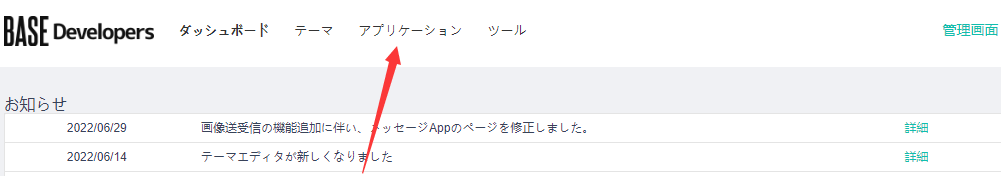
2.3 then click the new regulations and fill in the relevant contents App URL:https://www.Toonies. cn/Callback address URL:https://www.Toonies. cn/base_ jp_ auth/base_ back
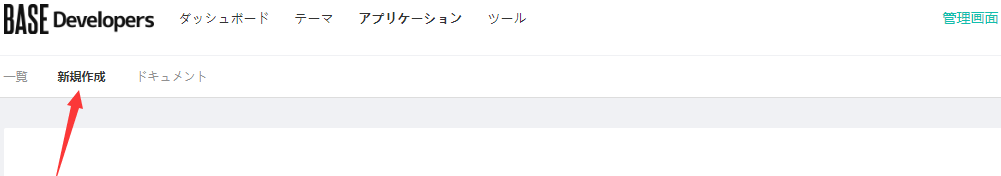
2.4 permission selection:View product information view order information update product information update order information
2.5 fill in the developer related content and submit it
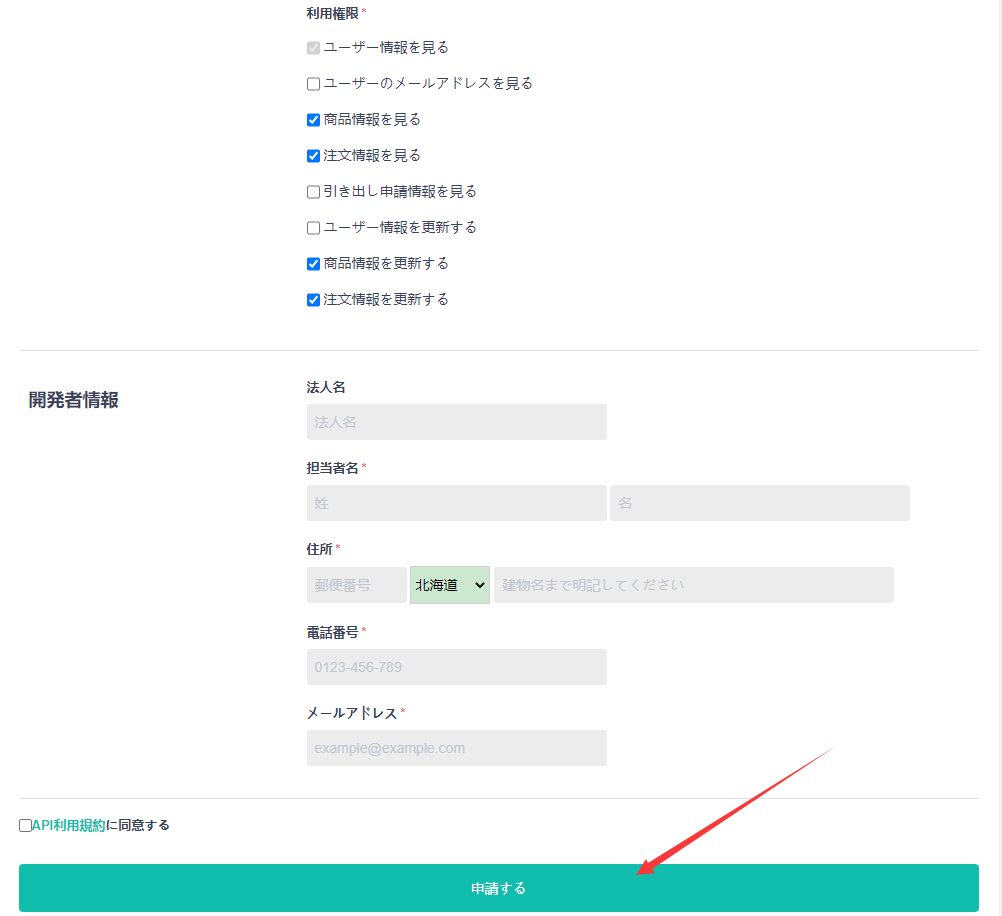
2.6 find the app corresponding to the list and click to open it
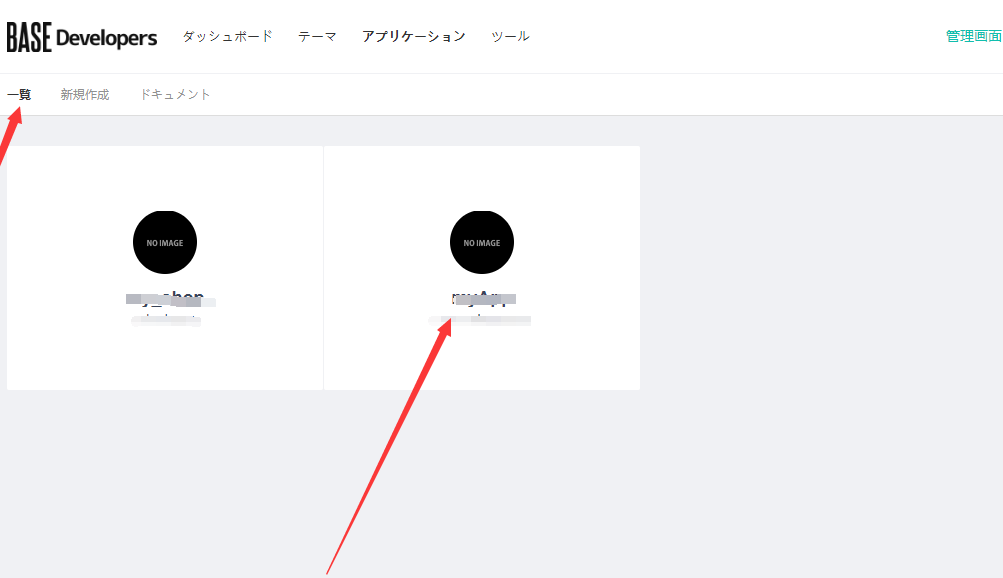
2.7 find the corresponding client_ ID and client_ secret
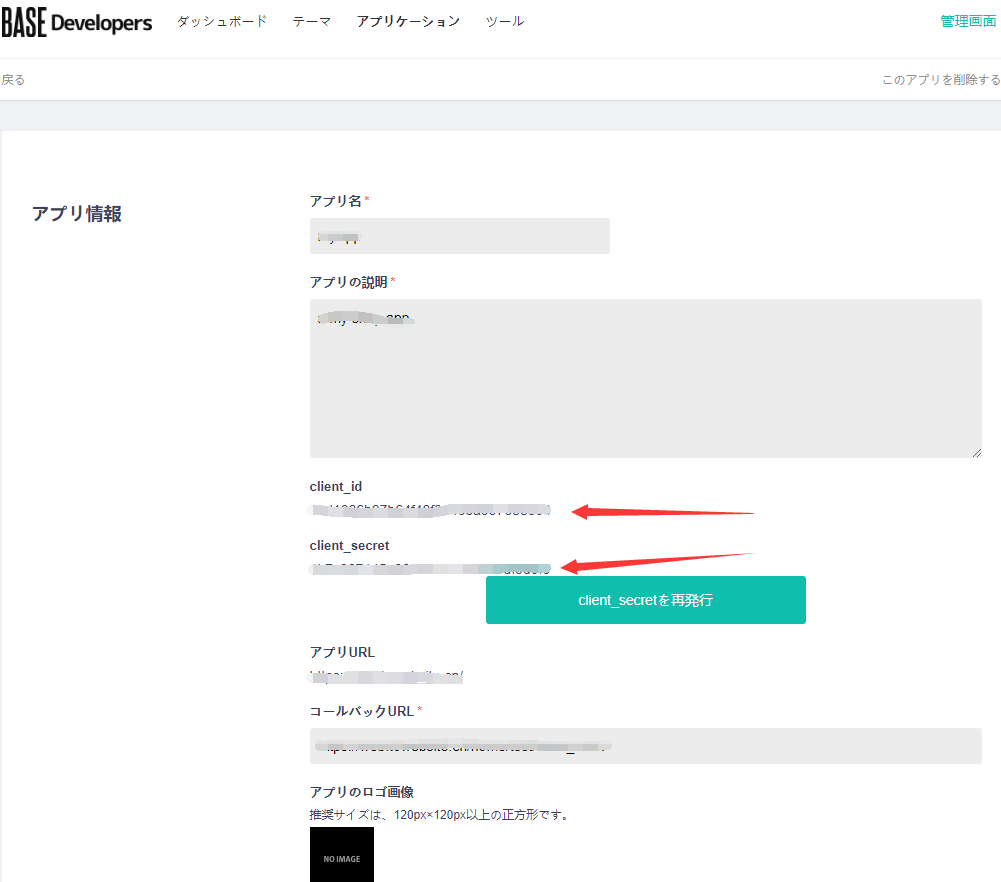


 简体中文
简体中文
 Shopping Cart
Shopping Cart